Issue:
In Notes 8.0, the new Standard client lost the ability to see/use the "gutter" check area at the left edge of mail views and folders. In 8.5.1, it was back to some people's joy, but not others.
How do you turn it off or on?
Solution:
First I believe you must be at 8.5.1 and using the mail85.ntf template. I haven't tested if the mail8.ntf template received this mod or not.
1. With the Lotus Notes Client open, open the client Preferences dialog:
Windows/PC: (menu bar) File --> Preferences -->
Mac: (menu bar) Lotus Notes --> Preferences -->
2. In the Preferences dialog, choose Basic Notes Client Configuration --> Additional options section --> Check/uncheck Show check marks in margin for selected documents.
3. Click OK to save.
4. Close and re-open your mail tab. (We did not have to do this step.)
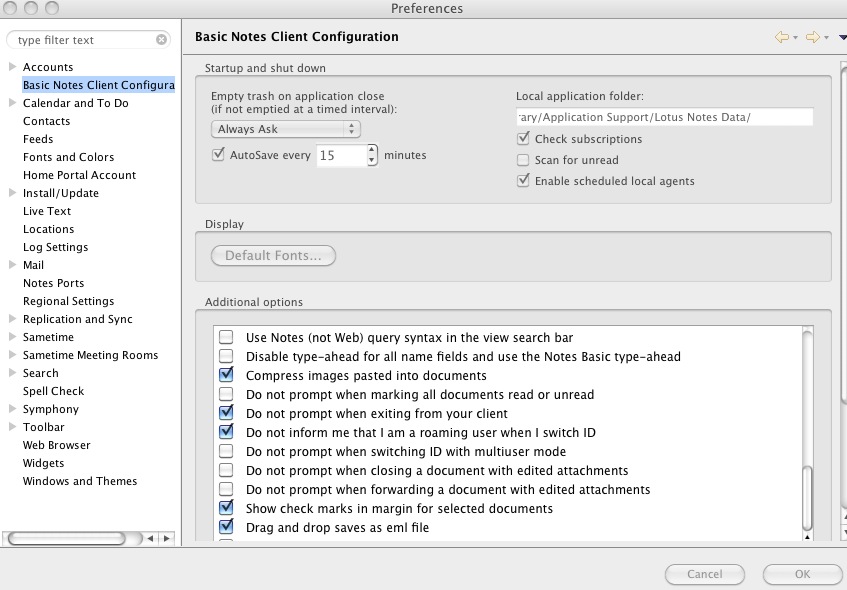
previous page
|