Issue:
A Mac user is sending attachments. Internal PC users within the organization within Lotus Notes see two attachments for each one. One with .hqx and one without.
External users will get a MIME Bin-Hex 4.0 attachment. If the external recipient happens to have stuff-it, they can open the HQX but most of the time cannot open it as the file doesn't have an extension. External Mac users can open them.
Solution:
This can be controlled in the user's preferences.
In Notes 8.x or higher:
1. Choose Lotus Notes --> Preferences.
2. In the Preferences dialog, select Locations on the left.
3. Select the current location on the right (e.g. Online or Office) and click the Edit button.
4. Click the Advanced tab, and the MIME Settings sub tab (see image below)
5. Change the Outbound Mac attachment conversion button from BinHex to AppleDouble (Base64 only).
6. Click OK to save and close the Location change. Click OK to save and close the Preferences.
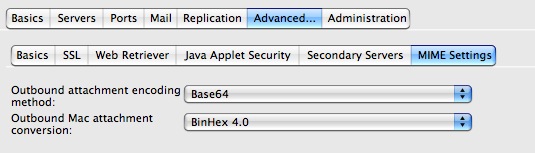
previous page
|